Customer Interaction
SUMMARY:2. Website or App of the Builder / Developer
5. Scheduling Visits Based on Availability
6. Check customers listed for application of satisfaction survey in other systems
Instant Messengers
Make it easy to open and consult service requests in technical assistance from instant messengers such as Whatsapp, Telegram, among others.
Develop the script of questions that your client must answer and at certain points use the Mobuss Construction API to:
- Consult the units that the customer has;
- Open a service request or pre-order¹ for the selected unit;
- Consult the status of a service request;
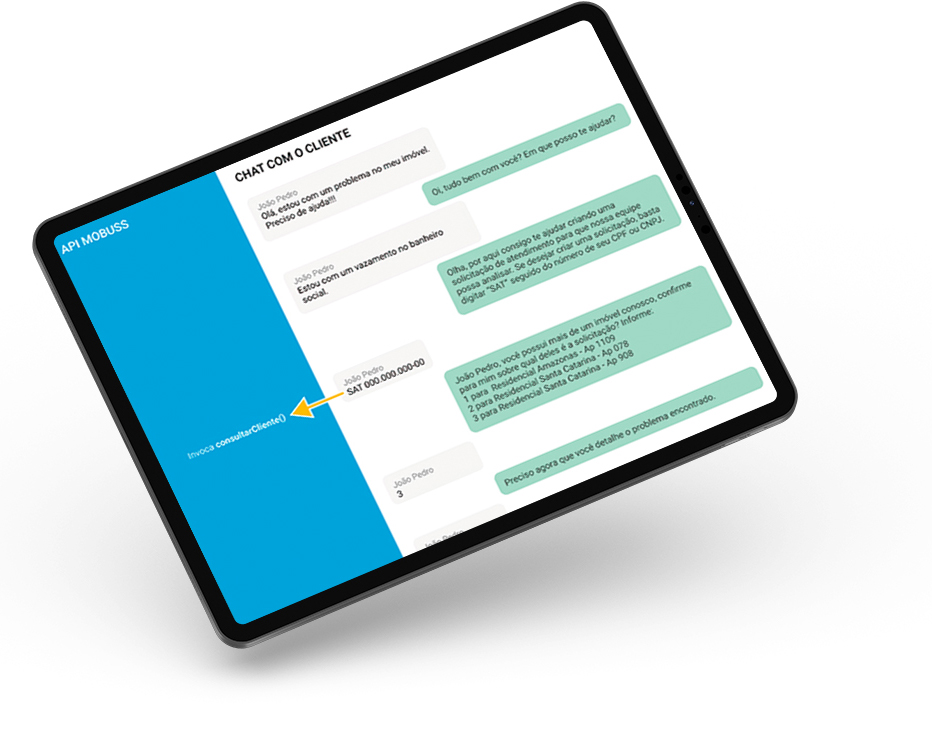
For this integration, it is necessary to contract the license to use API’s for App/ChatBots and Portals. Hiring an instant messenger integrator partner is the responsibility of the contracting party.
Website or Application of the Builder / Developer
1. Pre-Request Registration
Allow your customer to open a pre-request¹ for service with minimum and standardized data, using a form incorporated on the website of your builder/developer.
The colors, spacing and fonts of this form will be developed to have the same visual identity as the company. In addition, the Technical Assistance Acceptance Term can be customized by the company.
After completing the form, the data is sent to Mobuss Construction and displayed for screening and approval by the technical assistance team.
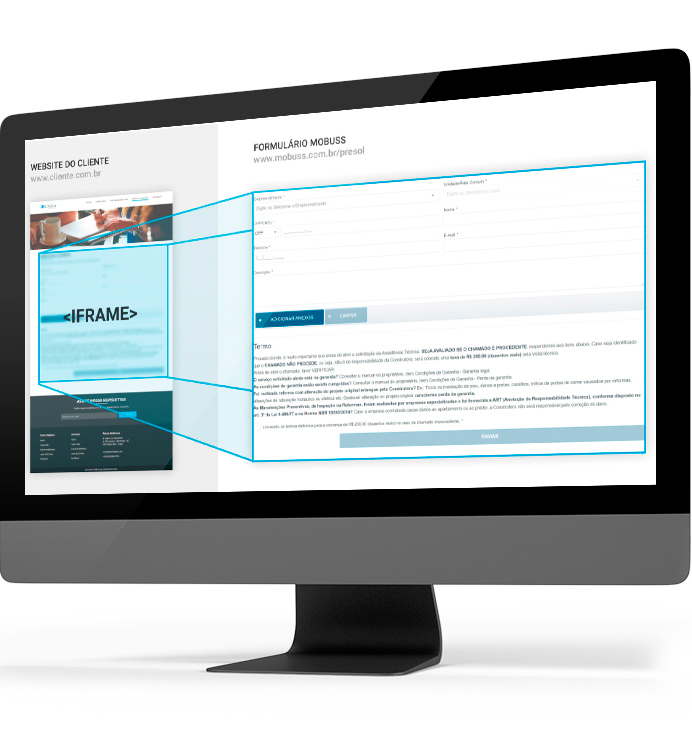
Prerequisites: For this integration, it is necessary to contract a Pre-Request license
2. Customer’s area
The Client Area is composed of several functionalities that can be combined according to the needs of the builder/developer. Enrich the experience of customers in relation to Technical Assistance services, bringing more agility and transparency to the process. The main features of the Client Area are:
- Pre-Request Registration¹;
- Consultation of Customer Requests;
- Customer Satisfaction Survey;
- Customer Acceptance of Request Closing.
With the customer area on your website your customer can:
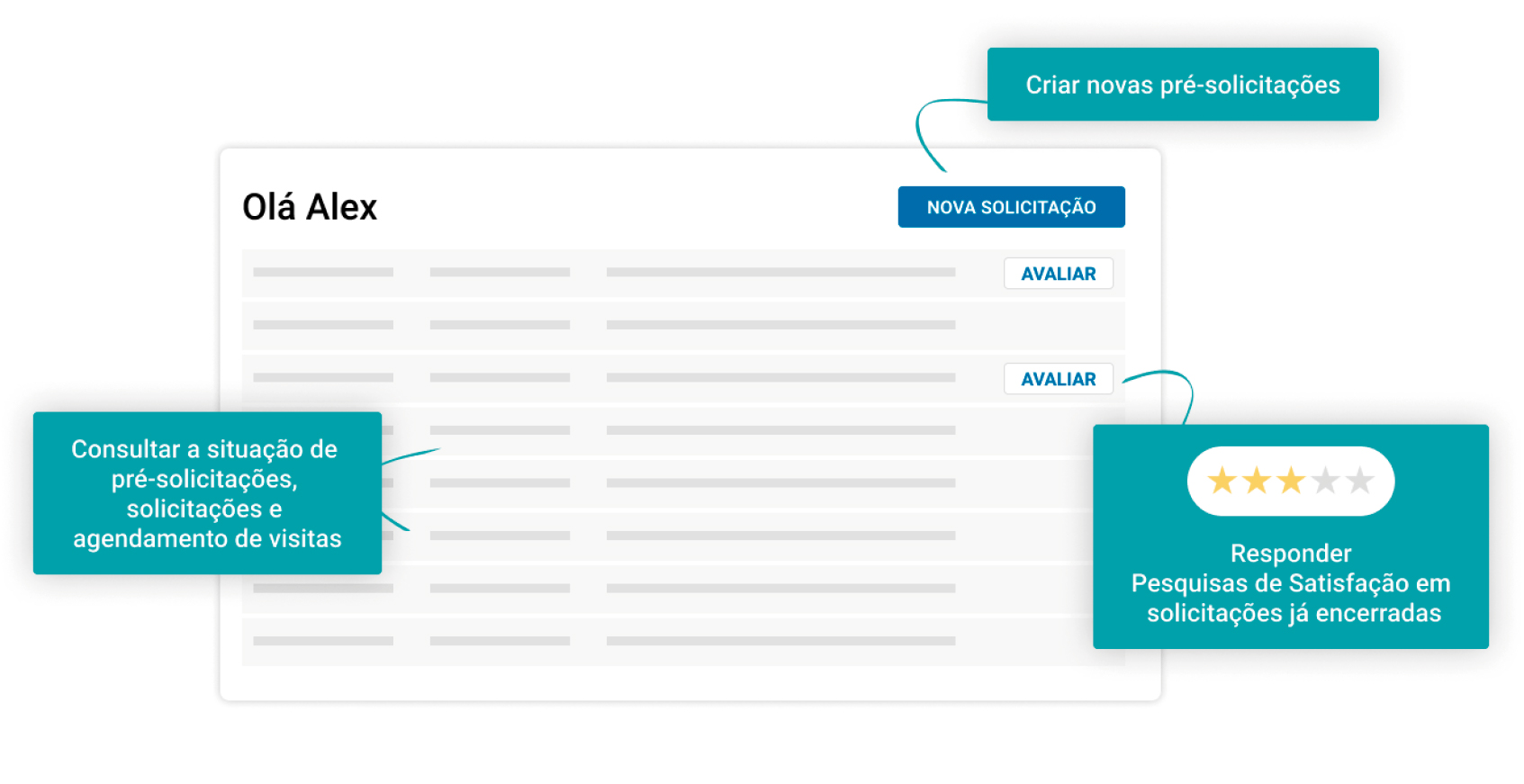
The Requests Consultation² allows the customer to consult the status of service requests and/or pre-requests, allowing him to view the dates of scheduled and carried out inspection/repair visits. The data of requests and pre-requests are available for consultation, serving for follow-up.
Optionally, the customer can also create pre-requests from this functionality, and also respond to Satisfaction Surveys for requests that have already been closed (more details below). Request Inquiry offers a service so that it can be called directly from the builder/developer’s website, CRM, or Customer Portal, based on the customer’s CPF/CNPJ. In addition, it can be accessed by the construction company/developer team from within the Mobuss Construction Portal.
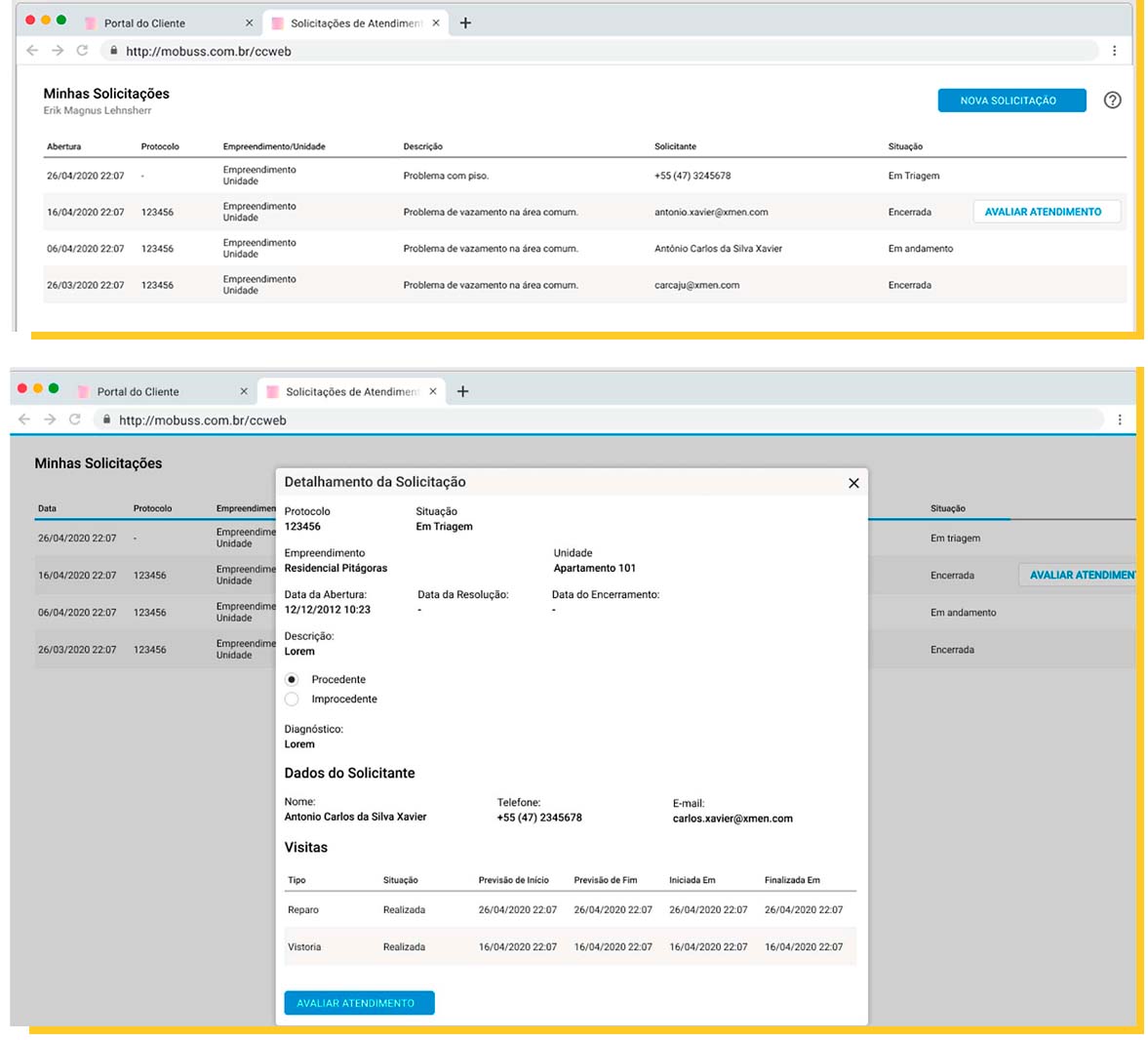
The Customer Satisfaction Survey can be accessed directly from a link generated by the tool and sent by email after the end of the service request, or through the Customer Request Inquiry (as mentioned above).
Within a defined period, the customer will be able to access and respond to the survey, which after being answered, can be viewed by the construction company/developer team from the registration of the request within the Mobuss Construction Portal. It is possible to customize the colors, logo of the builder/developer, texts, instructions for questions and types of answers in the survey form made available to the client.
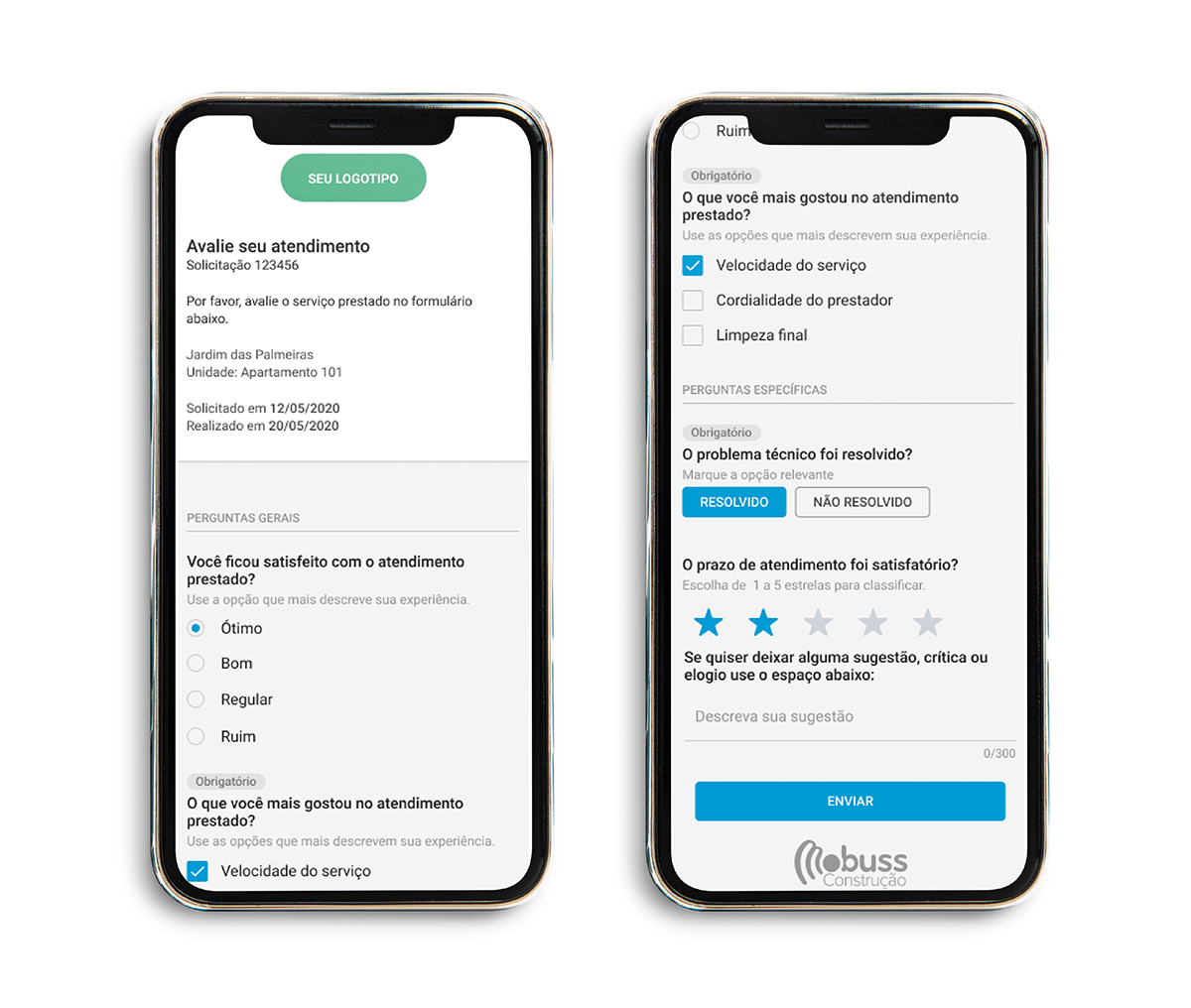
The Client’s Acceptance of the Closing of the Request can be done through a link generated by Mobuss and sent by e-mail after the closure of the service request. Upon accessing the link, the customer is directed to a screen where he can choose to close the request, or reopen it upon justification.
The history of the client’s actions is recorded in the request (including the justification for reopening), so that the construction company/developer team is aware of the client’s decision and can eventually take the appropriate action. It is possible to define that the customer responds to the Satisfaction Survey (mentioned above) right after accepting the closing.
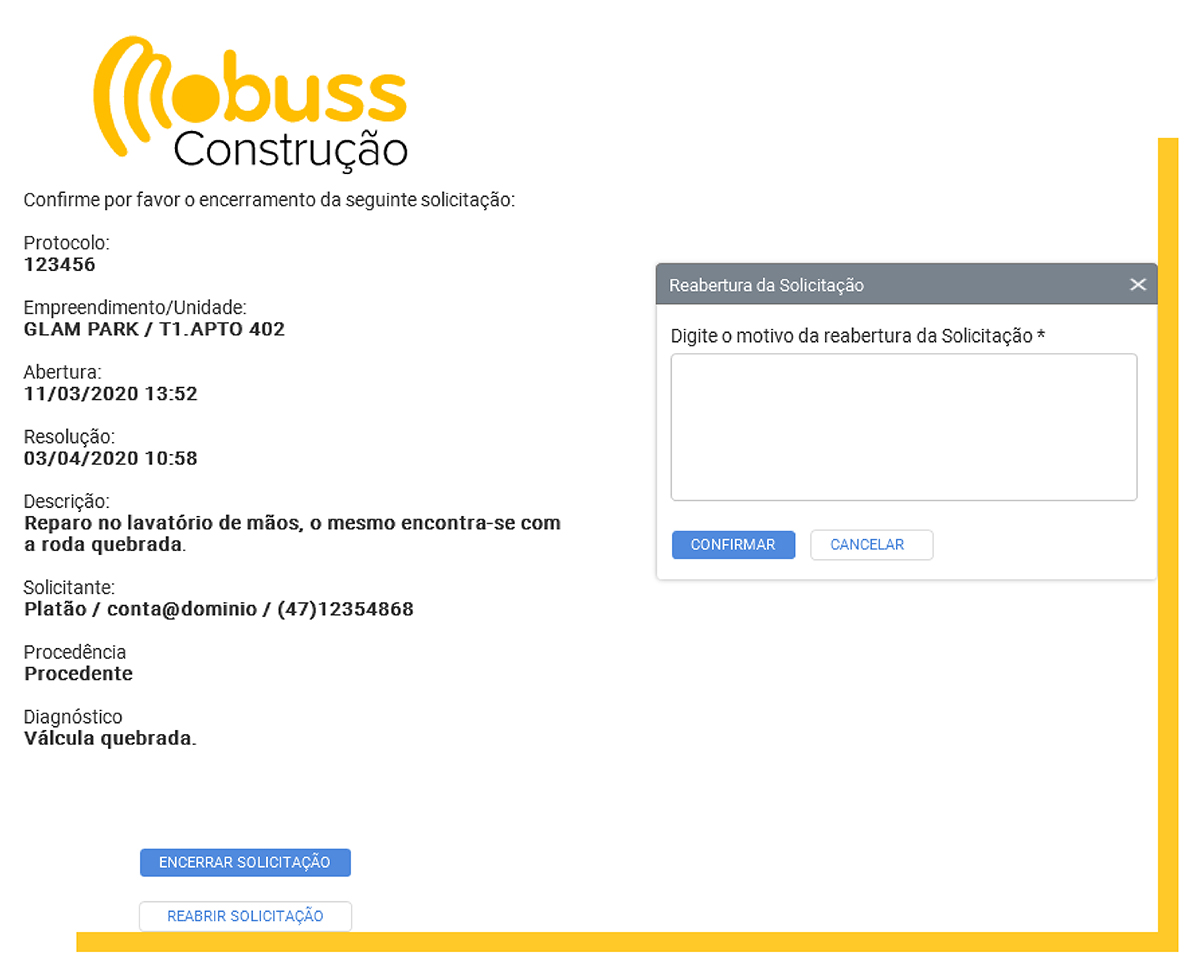
Prerequisites: For this integration, it is necessary to contract a license to access the Client Area.
3. Scheduling Visits Based on Availability
Enable your client to schedule and cancel visits based on the availability of employees configured for the works, using the Mobuss Construction API to:
- Consult customer service requests;
- Check availability of schedules according to the times available for employees at the work;
- Include a visit schedule;
- Cancel a visit appointment.
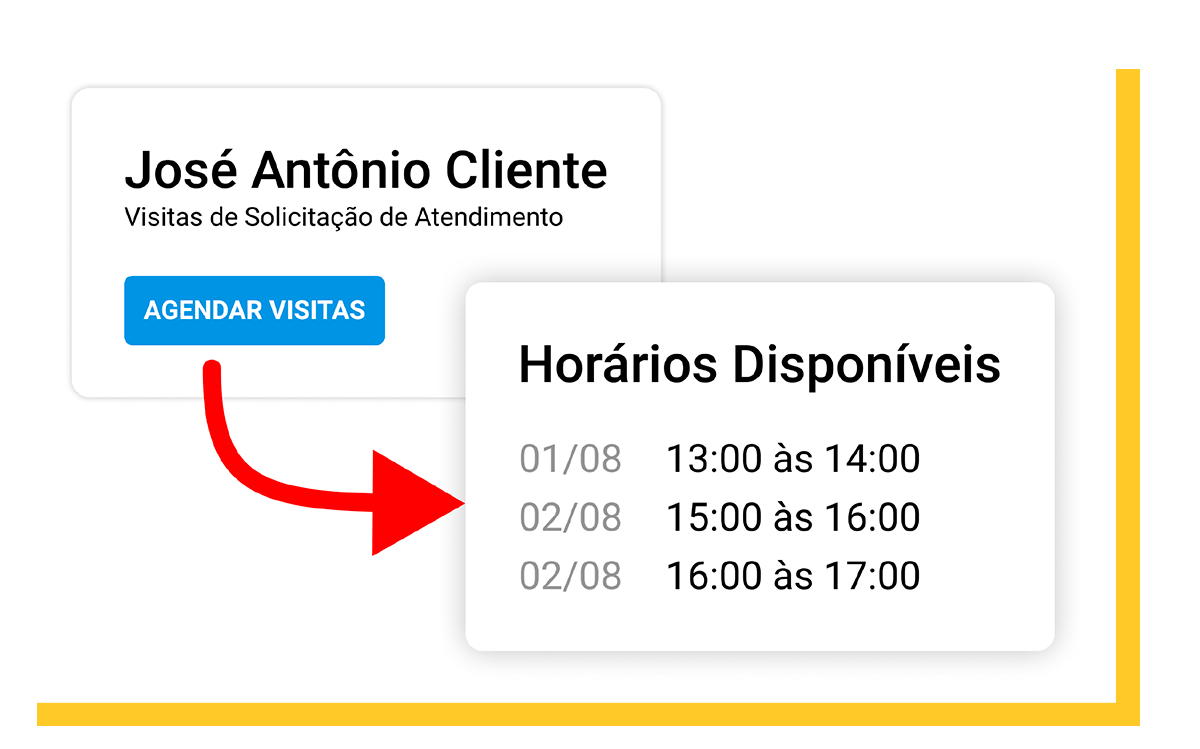
4. Check Listed Customers for Satisfaction Survey Application in Other Systems
Make it possible for a third party hired to develop and apply the Satisfaction Survey to receive from Mobuss which Technical Assistance calls, and which Customers/Units that had the Key Delivery or Customer Inspection completed in the Inspection & Delivery Module, must answer the Satisfaction Survey. With the API developed by Mobuss you can:
- 1 – Consult the information of the calls and of the Customers/Units of the Service Requests that were closed in a certain period, and that were listed by the Assistance team for the application of the Satisfaction Survey;
- 2 – Consult the information of the Customers/Units of the Customer Inspection and/or Delivery of Keys steps already completed in a certain period.
For this API integration, it is necessary to contract the API use license for API license – Satisfaction Survey.
Check out the module available for this integration:
Request a demo!



